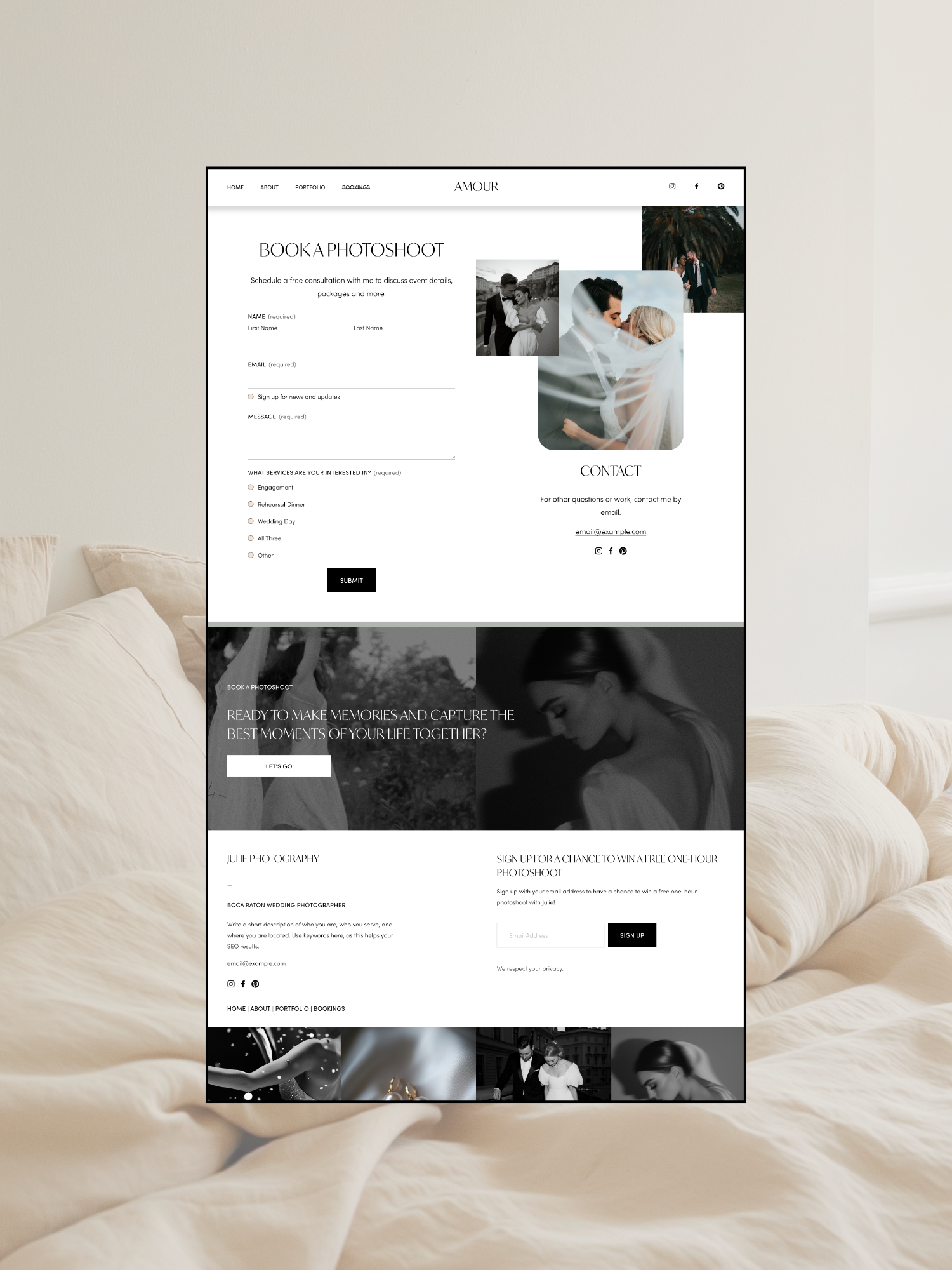Lead Magnet Ideas for Creatives Using Squarespace
Why Your Email List Matters More Than Your Follower Count
The MAIN priority when starting a business in creating a Lead Magnet is to build your email list. And guess what? Email is so not dead. In fact, it might just be your most powerful (and overlooked) business tool.
While everyone and their cat is showing up on social media these days,
here’s the truth: likes and follows don’t pay the bills.
Your follower count might look impressive, but unless those followers are becoming customers, it’s just vanity.
Social media is a great place to build awareness—but it’s not where conversions typically happen. Platforms change. Algorithms tank your reach. Accounts get hacked. But your email list? That’s yours. Direct access to your audience. One click, and you’re in their inbox with your latest offer, product, or freebie.
If you’re a creative entrepreneur or small business owner using Squarespace, building your email list is one of the smartest moves you can make. And the best way to do that? A lead magnet that actually works.
Let’s dive into a few high-converting lead magnet ideas that will take you from inbox crickets to conversions that ca-ching!
Why Squarespace Is a Lead Magnet Powerhouse
When it comes to turning casual website visitors into potential clients or customers, Squarespace delivers. With its built-in forms, seamless integrations, and clean, modern design, it’s more than just a pretty website builder—it’s a powerful tool for growing your email list and nurturing real leads.
But first, let’s make sure we’re on the same page:
👉 Lead = A person who’s shared their contact info (like an email address) and could become a future customer or client.
👉 Lead Magnet = A valuable free offer (like a guide, quiz, or template) that encourages someone to hand over their info in exchange. Think of it as a digital handshake—“Here’s something helpful, now let’s stay in touch!”
Lead magnets are typically required in order to acquire a lead. With Squarespace, setting up a lead magnet is simple, professional, and totally doable—no tech overwhelm required. Let’s explore exactly how to use the platform to make it happen.
1. Built-In Forms That Just Work
Squarespace’s form blocks are super easy to drop onto any page or section. Want to collect just an email address? Done. Need a name, phone number, or custom question? You’ve got it. You can even redirect users to a “thank you” page or automatically deliver your lead magnet (like a freebie or PDF) after submission.
Pair your form with a strong headline and clear call-to-action, and you’ve got yourself a simple but effective lead gen setup—no code required.
Here’s an example of a Booking Form on one of our latest Squarespace Templates.
2. Email Marketing Integrations (Without the Headaches)
Squarespace integrates beautifully with platforms like Mailchimp, Kit, Flodesk, and Squarespace Email Campaigns—which means your leads go exactly where they need to. No messy copy-paste. No bouncing between platforms trying to make it all talk to each other.
Want to send a welcome email with the freebie download automatically? Squarespace + your email marketing tool = a smooth, hands-off experience.
3. Design That Keeps It Clean (and Converts)
Let’s face it: a cluttered lead magnet form is a conversion killer. Thankfully, Squarespace’s clean design and drag-and-drop layout tools make it easy to create beautiful, brand-aligned opt-in sections that actually make people want to sign up. You can easily embed your form on landing pages, homepages, blog posts—even in announcement bars or pop-ups.
And the best part? It all looks polished on both desktop and mobile. Because we all know half your audience is scrolling from their phone.
3 High-Converting Lead Magnet Ideas for Creative Business Owners
Not all lead magnets are created equal—especially when your brand thrives on creativity. The goal? Offer something that aligns with your business and gives your audience a quick win. Here are 3 lead magnet ideas tailored to different types of creative entrepreneurs, with examples you can start building in Squarespace today:
🎨 For Designers: Free Website Planning Kit or Portfolio Checklist
Whether you're a brand designer, web designer, or anything in between—your dream clients are often stuck in the “I don’t know where to start” phase. Help them out and warm them up to working with you by offering:
A Website Content Planner
A Branding Prep Checklist
A Mini Portfolio Template
A Website Launch Checklist
A Client Process Checklist
You can deliver this as a downloadable PDF or embed it in a “freebie library” that gets unlocked after email sign-up. Add it to a hidden Squarespace page and automate delivery via email—easy and polished.
🧠 For Coaches & Service Providers: Mini Guide, Audio Lesson, or Quiz
Service-based businesses are built on trust, and lead magnets are your first impression. Give your audience a bite-sized version of your expertise, like:
A 5-minute Audio Lesson (e.g., “How to Set Weekly Goals You’ll Actually Keep”)
A Quick-Start PDF Guide (e.g., “3 Steps to Improve Your Daily Mindset”)
A Personality or Progress Quiz that points them toward one of your paid offers
Squarespace’s quiz-style layouts (or a Typeform integration) make this fun and interactive, while showing off your personality and coaching style.
🛍 For Product-Based Brands: Exclusive Discount or Style Guide
When your business sells physical products—art, apparel, accessories, etc.—the fastest way to turn a browser into a buyer is with:
A 10–15% Off Coupon for first-time buyers
A Style or Product Match Guide (e.g., “Find Your Perfect Candle Scent” or “Which Print Belongs on Your Gallery Wall?”)
A Behind-the-Scenes Lookbook that builds brand connection
Set this up in Squarespace using a form + automated email to send the discount code or PDF. Add a pop-up or announcement bar so visitors don’t miss it!
💌 Pro Tip: Once your lead magnet is live, link to it everywhere—your homepage, blog posts, social bio.
How to Deliver Your Lead Magnet (Without Tech Overwhelm)
You’ve got a high-converting lead magnet—now it’s time to deliver it seamlessly. Thankfully, Squarespace makes this process refreshingly simple, whether you’re linking to a PDF, redirecting to a “thank you” page, or using an email marketing platform like Flodesk or Kit to deliver it straight to their email.
Here are a few smart and stress-free ways to get your lead magnet into your subscribers’ hands:
✉️ Use the Newsletter Block (One of My Favorite Hacks)
Don’t sleep on the Squarespace Newsletter block—it’s one of the easiest ways to grow your email list and deliver a lead magnet. Simply customize the block text to reflect your offer (e.g., “Grab your free Website Content Planner!”), then choose what happens after someone submits:
Redirect them to a hidden “Thank You” or Download Page with the freebie
Or, trigger an automated email with the PDF link using your connected email marketing platform
💡 Pro tip: Repurpose this Newsletter block throughout your site—on your homepage, in your footer, inside blog posts, and even on your About page. The more opportunities people have to opt in, the better!
🧩 Forms + Redirects = Simple & Effective
Prefer to use a standard Form Block instead? No problem. Forms are great if you want to collect more custom information (like name, business type, or goals). Once the form is submitted, you can:
Redirect to a Lead Magnet page that contains your freebie
Or, show a custom message confirming their signup with a link to download the file
It’s clean, easy to set up, and perfect for hidden resources or one-off offers.
🔄 Integrate with Email Automation Platforms (Flodesk, Kit & More)
Want to level up your email game? Squarespace integrates with tools like Flodesk, Kit, and Mailchimp, making it super easy to:
Trigger a Welcome Email Series when someone opts in
Automatically deliver your lead magnet as a file download or private link
Tag and segment your subscribers so you know who downloaded what
If you’re using Kit, for example, just connect your form or newsletter block to a specific workflow. Once someone signs up, Kit handles the rest.
Keep It Simple, Branded & Automated
Whether you’re using a direct download link or a fully automated email sequence, the key is to keep the experience simple and aligned with your brand. Squarespace gives you the flexibility to match the look and feel of your business, all while growing your list on autopilot.
Need a shortcut? My Story Reimagined templates are designed to make lead magnet setup easier than ever—just plug in your offer, connect your email platform, and hit publish.
Fin!
The secret to a great lead magnet? Solve one specific problem your audience is already struggling with—and solve it really well. This should be the obvious “yes” before the bigger yes: working with you or purchasing your offer.
Your lead magnet is more than a freebie—it’s your first impression, your digital handshake, your chance to show what it’s like to experience value from your brand. That first download should build trust, reflect your style, and lead them naturally toward the next step in your workflow: booking a service, buying a product, or reaching out to learn more.
So make it count. Create something polished, helpful, and aligned with what you ultimately want to sell—without giving away the whole playbook. When that follow-up email lands in their inbox, you want your name at the top of their “need to hire” list.
✨ Ready to turn your new leads into paying clients?
If you're a small business owner who wants a stunning, strategic Squarespace website that works for you 24/7—you're in the right place.
➡️ Apply for a custom website design made just for you
➡️ Or shop my plug-and-play Squarespace templates to launch fast and confidently
Let’s build a website that turns visitors into clients (and your inbox into a booking machine). 💻✨