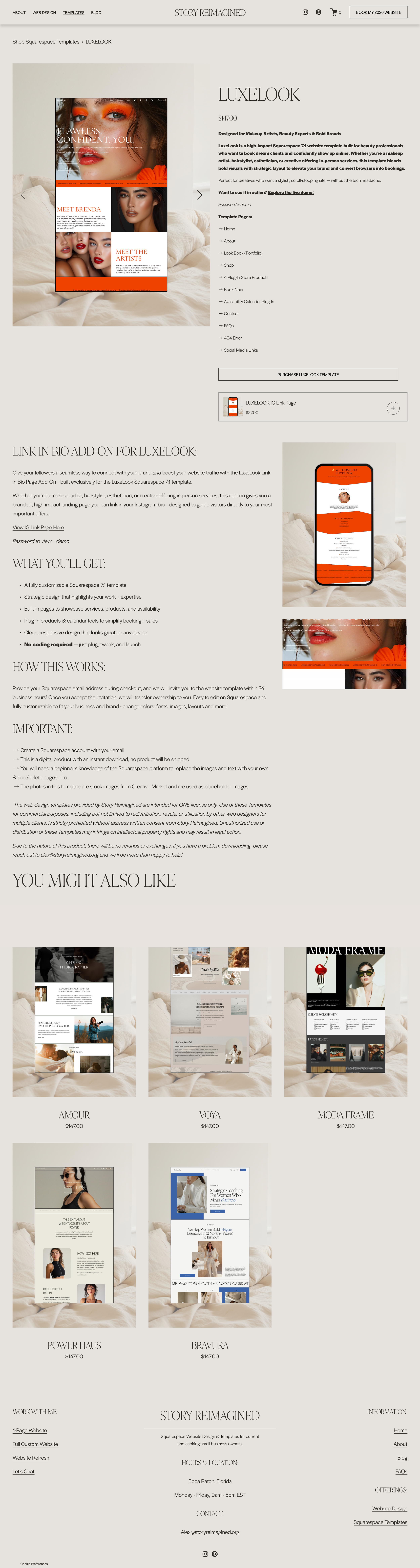Templates That Sell Themselves: My Plan for Passive Income During Leave
Passive income sounds like a dream, right? Earning money while you sleep (or while you’re rocking a newborn at 2AM) is the goal — especially when you're a solo entrepreneur planning for maternity leave without built-in PTO or a backup team.
When I found out I was pregnant just three months after launching my Squarespace web design business, I knew I needed a plan. As a self-employed creative, no one was handing me a paid leave package — I had to build it myself.
That’s where website templates come in.
Creating and selling Squarespace website templates has become my strategy for building sustainable, semi-passive income that can keep running while I step away for a few weeks this fall. While not 100% hands-off, they’re scalable, sellable, and perfectly aligned with the work I already do as a designer.
In this post, I’m sharing the exact plan I’m using to prepare my template shop for maternity leave — from designing and marketing to automation and sales. Whether you’re a fellow web designer, a creative entrepreneur looking for new income streams, or a Squarespace user ready to turn your skills into something sellable, I hope this gives you both strategy and inspiration.
Let’s talk about how to build products that do the selling for you — even when life (and baby) demand your full attention.
Why Website Templates Are a Smart Business Model for Creatives
If you're a web designer, creative entrepreneur, or small business owner offering one-on-one services, you already know how much time and energy goes into every single client project. So why not take that effort and turn it into something scalable?
That’s the beauty of templates.
Instead of starting from scratch each time, you can design a beautiful, strategic website once — then tweak it slightly and resell it to dozens (or even hundreds) of clients in different industries. It's a smart way to increase your income without increasing your workload.
👉 More sales, less hustle. That’s the goal.
Why I Choose Squarespace for Selling Website Templates
I love using Squarespace for my template shop because it’s simple, user-friendly (even for non-coders), and ideal for handing off websites to clients or customers without tech overwhelm. It’s one of the most seamless platforms for creating and delivering website templates.
Here’s a quick breakdown of how Squarespace template delivery works:
Design your custom website template in a new Squarespace trial site.
Once it’s ready, list it on your storefront (like your online shop or product page).
When someone purchases, simply duplicate the site, invite them as the “Owner” using their Squarespace email, and transfer ownership once they accept.
That’s it! No plugins, no complex setup. Just a clean, seamless process for delivering your digital product.
Whether you're prepping for a leave like I am or just want a scalable offer in your business, Squarespace templates are an incredible way to generate semi-passive income and serve more people with less burnout.
My Passive Income Strategy as a Web Designer Preparing for Maternity Leave
When I realized I needed to build income that could flow even while I step away for maternity leave, I knew I had to keep things simple, strategic, and scalable. So I narrowed my passive income plan down to three core pillars:
💻 High-Converting Templates
📩 Automated Emails
📆 Pre-Scheduled Content
Let’s break each one down...
1. High-Converting, Top-Performing Templates
Templates are the heart of my passive income strategy. But not just any templates — I’m focused on creating website templates that solve real problems for real people in growing industries.
My secret weapon? ChatGPT. 🙌
One of the easiest ways I’ve discovered new, in-demand template ideas is by using smart prompts to brainstorm concepts based on seasonality, search trends, and industry needs. Here's an example prompt you can try if you're a Squarespace designer like me:
"Hi! I have a Squarespace Website Design + Template Shop business. I want to grow my template shop by launching 1 new template each month. Please help me come up with 12 high-performing template ideas based on seasonal demand, trending professions, and industries that need easy-to-use, modern websites."
From there, I review the results, cross-check against my ideal customer profiles, and design with intention. I’m creating templates not just to look good — but to sell themselves by clearly serving a niche.
🧠 Pro Tip: Think about the goals of the customer you're designing for. Are they looking to book more clients? Sell digital products? Start a coaching business? Let those goals shape the layout and functionality of your template.
2. Automated Email Funnels (Using Kit + a Little Teamwork!)
The beauty of passive income is that it works while you rest — but let’s be honest, it’s never fully passive. That’s why a big part of my template sales strategy involves setting up automated emails to guide each customer through a seamless post-purchase experience.
I’m using Kit, a powerful email automation platform that integrates beautifully with Squarespace and allows you to set up workflows, tag customers, and schedule follow-up emails that sell without being salesy.
Once someone purchases a Squarespace template from my shop, here’s what happens next:
🛠 The Delivery Process (Manual, but Systemized)
This part of the process will be handled by my amazing (and very helpful) husband while I’m on maternity leave:
Template is duplicated inside my Squarespace account.
The customer is invited as the new “Owner” using the email address they provided at checkout.
Once they accept ownership, my husband transfers the site to them — done!
It's a simple but effective handoff system that lets us deliver high-quality products without relying on third-party delivery tools. Best of all, the customer still gets a polished, personal experience — even while I’m offline.
📩 The Upsell Funnel: 3–5 Emails That Keep Serving + Selling
Once the delivery is complete, Kit takes over with an automated post-purchase email sequence. Here’s a peek at what that looks like:
FIRST: Welcome & Delivery Confirmation
Confirms they’ve received their template.
Includes setup tips + a reminder to check their email for the site invite.
SECOND: “Need Help Putting It Together?”
Soft upsell to my Website Design Services.
Perfect for customers who want to start with a template but realize they need a bit of help.
THIRD: “Follow Me for More Tips & Tricks!”
Encourages them to connect on Instagram and The Blog for ongoing value.
This keeps my brand top of mind and builds long-term community.
FOURTH: “Want to Learn How to Customize It Yourself?”
Invite to sign up for my newsletter to get free Squarespace tips, tutorials, and inspiration.
Builds my email list and nurtures leads for future sales or service bookings.
FIFTH: (Optional) “Love Your New Site? Share It!”
Encourages them to share their finished site and tag me on social.
Builds organic word-of-mouth marketing and social proof.
3. Pre-Scheduled Content: Showing Up While I Step Away
One of the most important parts of my passive income plan during maternity leave is making sure my business continues to stay visible — even while I’m resting, healing, and adjusting to life with a newborn. And the key to that? Pre-scheduled content.
Let’s be real — content marketing is the long game. But it works. It keeps your audience engaged, builds trust with potential clients, and drives consistent traffic to your site (hello, template sales 👋). So instead of disappearing completely during my time off, I’m setting myself up with a content runway that will keep working for me in the background.
🗓 My Plan for Pre-Scheduled Content:
To keep things strategic but manageable, here’s the simple content rhythm I’m committing to:
✅ 1 Blog Post every Monday at 9am
From now through the end of October, I’m pre-scheduling one fresh blog post per week. These posts will focus on Squarespace tips, template features, web design for small business owners, and behind-the-scenes content like this post you're reading right now.
✅ 3 Instagram Posts every Monday, Wednesday, and Friday
2 posts highlighting takeaways or tips from the blog
1 post promoting either a template or my design services (with a direct CTA)
✅ 5 Pinterest Pins per Blog
Every blog will also generate at least five Pinterest Pins — because Pinterest is a powerhouse for passive content discovery. These will be scheduled directly within Pinterest to drive traffic back to the blog and my template shop.
By batching all of this content in advance, I’m making sure I can stay top-of-mind, grow my audience, and bring in leads without actively showing up daily.
🍼 Bonus: Planning Ahead for November
If energy allows, I’m also hoping to schedule content through the first 2 weeks of November, so that when I return to work, I can focus on booking custom Squarespace websites for 2026 — not scrambling to keep up with marketing.
That early November window will be key for:
Announcing I’m back from leave
Promoting open spots for 2026 web design projects
Reconnecting with my audience after two months of automated content
The goal here is sustainability, not stress — and that’s exactly what this strategy offers.
The Tools I’m Using to Make It Happen
You can have the best strategy in the world, but without the right tools? Things get messy, fast. Thankfully, I’ve narrowed down a few simple, sustainable platforms that keep me organized and keep my business running — especially during this season of prepping for maternity leave.
Let’s break them down:
📨 Kit — for Email Marketing & Automation
I mentioned this earlier, but it’s worth repeating: Kit is the email marketing platform I use to set up automated funnels and nurture sequences for my template shop. With Kit, I can send upsells, follow-up emails, and nurture subscribers without manually writing and sending something every week. Total time-saver and peace of mind.
📌 Pinterest — Blog Marketing & Evergreen Traffic
Pinterest is hands-down one of my favorite ways to drive traffic to my Squarespace Templates, blog posts, and other digital products. It’s not just a social media app — it’s a search engine where content lives for months (even years). Every blog post I publish gets at least 5 pins that are scheduled out, all pointing back to valuable content or product pages.
My goal? Turn one blog post into a mini content ecosystem that funnels readers into my store, email list, or client application form.
📷 Instagram — Connection + Lead Generation
Instagram is where I show up for connection. I use it to market my Squarespace templates and custom web design services, especially to:
Fellow web designers or website D-I-Y-ers
Small business owners
Local businesses in my area looking for a website or redesign
It’s a great place to show your work visually and connect in the DMs. And when I see a business that could use a website glow-up? Sometimes I’ll shoot them a kind email with my info. (It’s not pushy when your work is genuinely helpful!)
📄 Google Docs — The Underrated MVP
I’ve tried all the trendy tools — Notion, ClickUp, even a paper planner — but nothing sticks like my good old Google Doc system. I keep a running document with monthly goals, tasks, and updates. It’s simple, searchable, and always accessible from anywhere.
Here’s how I organize it:
Year-at-a-glance goals
Quarterly breakdowns
Monthly task lists
Flexible updates every 1–2 weeks
This system helps me stay focused on what actually matters — without getting distracted by too many platforms.
These tools aren’t fancy, but they work. They help me keep the business afloat while making room for a slower, softer season of life. Whether you’re planning a leave of absence or just trying to streamline your workflow, these are great places to start.
Wrapping It All Up (and Letting Go)
Once everything’s created, scheduled, and set — the final piece of the puzzle is trusting the process.
I’ll be tracking my template sales using the Squarespace App, which sends me a little cha-ching notification every time a new order comes in. 🙌
When that happens? I’ll hand things off to my husband (aka my behind-the-scenes MVP), who will handle the not-so-passive part: duplicating the template, inviting the buyer, and transferring ownership. Then, the automations take it from there — sending follow-up emails, helpful resources, and a few gentle upsells to keep the client journey going strong.
Truthfully, once the system is in place, I won’t have much control over the outcome — and that’s kind of the point. This strategy is about preparing well, doing my best now, and letting go during my maternity leave so I can focus on the most important role I’m stepping into: motherhood.
So if you’re:
✨ A web designer or small business owner prepping for maternity leave
✨ Building out passive income streams to support your lifestyle
✨ Finally ready to launch your business with a professional, strategic website...
I’d love to help!
👉 Check out my Squarespace Template Shop to find a plug-and-play site that works while you rest
👉 Or apply for a Custom Website Design project for 2026 if you're ready to go all-in with a high-converting site built just for you
You don’t have to hustle through this season — you can plan ahead, automate wisely, and create a business that supports your life, not the other way around.
Here’s to templates that almost sell themselves ✨
And to building a business that makes space for what matters most.